
To change GE fridge from Celsius to Fahrenheit, you need to press a button on the control panel that reads “Temp Display °C/°F” or hold down the warm/cold buttons on the freezer and fridge compartments until you see “0” on each display. Then, press another button to change the display and save your selection.
In this post, we’ll show you how to change GE fridge from Celsius to Fahrenheit in 3 easy steps. We’ll also answer some common questions about GE fridges and their temperature settings.
The first step to change GE fridge from Celsius to Fahrenheit is to locate the control panel of your fridge. The control panel is where you can adjust the temperature settings and other functions of your fridge. Depending on the model of your fridge, the control panel may be located in different places.
Some common locations for the control panel are:
To find out where your control panel is, you can check your owner’s manual or look for a label or sticker on your fridge that indicates the control panel.

The next step to change GE fridge from Celsius to Fahrenheit is to press or hold the button that allows you to change the display. The button may vary depending on the model of your fridge.
There are two main types of buttons for changing the display: a single button or a combination of buttons.
Some GE fridges have a single button on the control panel that reads “Temp Display °C/°F”. This button lets you toggle between Celsius and Fahrenheit easily.
To change GE fridge from Celsius to Fahrenheit using this button, you need to:
Some GE fridges have a combination of buttons on the control panel that let you change the display. These buttons are usually the warm/cold buttons on the freezer and fridge compartments.
To change GE fridge from Celsius to Fahrenheit using these buttons, you need to:
The final step to change GE fridge from Celsius to Fahrenheit is to save your selection. This will ensure that your display stays in your chosen unit until you change it again.
To save your selection, you need to:
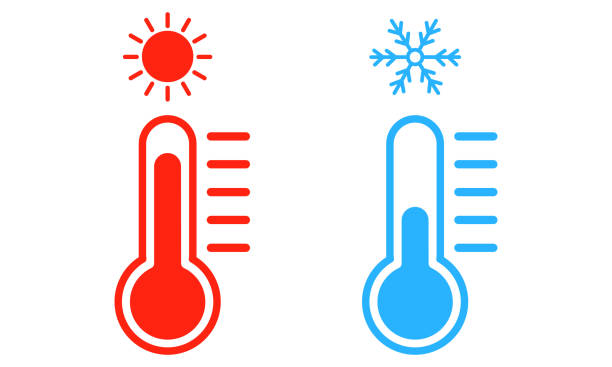
Here are some common questions and answers about changing GE fridge from Celsius to Fahrenheit.
Q: How do I measure the temperature in my GE fridge?
A: You can measure the temperature in your GE fridge by using an appliance thermometer or a digital thermometer with a probe. Place the thermometer in a glass of water and leave it in the middle of your fridge for at least 24 hours. Then check the reading and compare it with the display on your control panel.
Q: How do I adjust the temperature in my GE fridge?
A: You can adjust the temperature in your GE fridge by pressing the up or down arrows on your control panel. The ideal temperature for storing fresh food is between 36 and 38 degrees Fahrenheit, and for storing frozen food is between 0 and 5 degrees Fahrenheit. You can also use this online tool to find out how to adjust your specific model.
Q: How do I contact GE customer service?
A: You can contact GE customer service by phone, email, chat, or social media. Here are some ways to reach them:
To change GE fridge from Celsius to Fahrenheit, you need to press a button on the control panel that reads “Temp Display °C/°F” or hold down the warm/cold buttons on the freezer and fridge compartments until you see “0” on each display. Then, press another button to change the display and save your selection.
Changing GE fridge from Celsius to Fahrenheit can help you adjust the temperature settings to your preferences and avoid confusion. Depending on the model of your fridge, changing the display may require different steps.
