
The good news is that you can install Netflix on a Samsung fridge and stream your favorite content on the large touchscreen. The bad news is that not all Samsung fridges support Netflix, and the installation process is not very straightforward.
In this blog post, we’ll show you how to install Netflix on a Samsung fridge that is compatible with the app. We’ll also explain how to add other apps to your Samsung fridge and what devices can run Netflix.
To install Netflix on a Samsung fridge, you need to click the APP icon on the control panel, choose Netflix from the available apps, and click Add to Home screen. Then, you need to sign in with your Netflix account and start streaming.
Netflix is a popular streaming service that offers a wide range of movies, TV shows, documentaries, and original content. You can watch Netflix on any internet-connected device that has the Netflix app installed.
Some of the devices that can run Netflix are:

Not all Samsung fridges can run Netflix. Only the ones that have a Family Hub screen and run on Tizen 4.0 or higher can install Netflix and other apps from the Family Hub app store.
To check if your Samsung fridge can run Netflix, you can look at the model number on the sticker inside the fridge. If it starts with RF22N or RF28N, it means it has a Family Hub screen and runs on Tizen 4.0 or higher. If it starts with RF22M or RF28M, it means it has a Family Hub screen but runs on Tizen 3.0 or lower, which does not support Netflix.
You can also check the software version of your Samsung fridge by tapping Settings on the control panel, then tapping About Family Hub, then tapping Software Update. If the software version is 4.x.x or higher, it means it runs on Tizen 4.0 or higher.
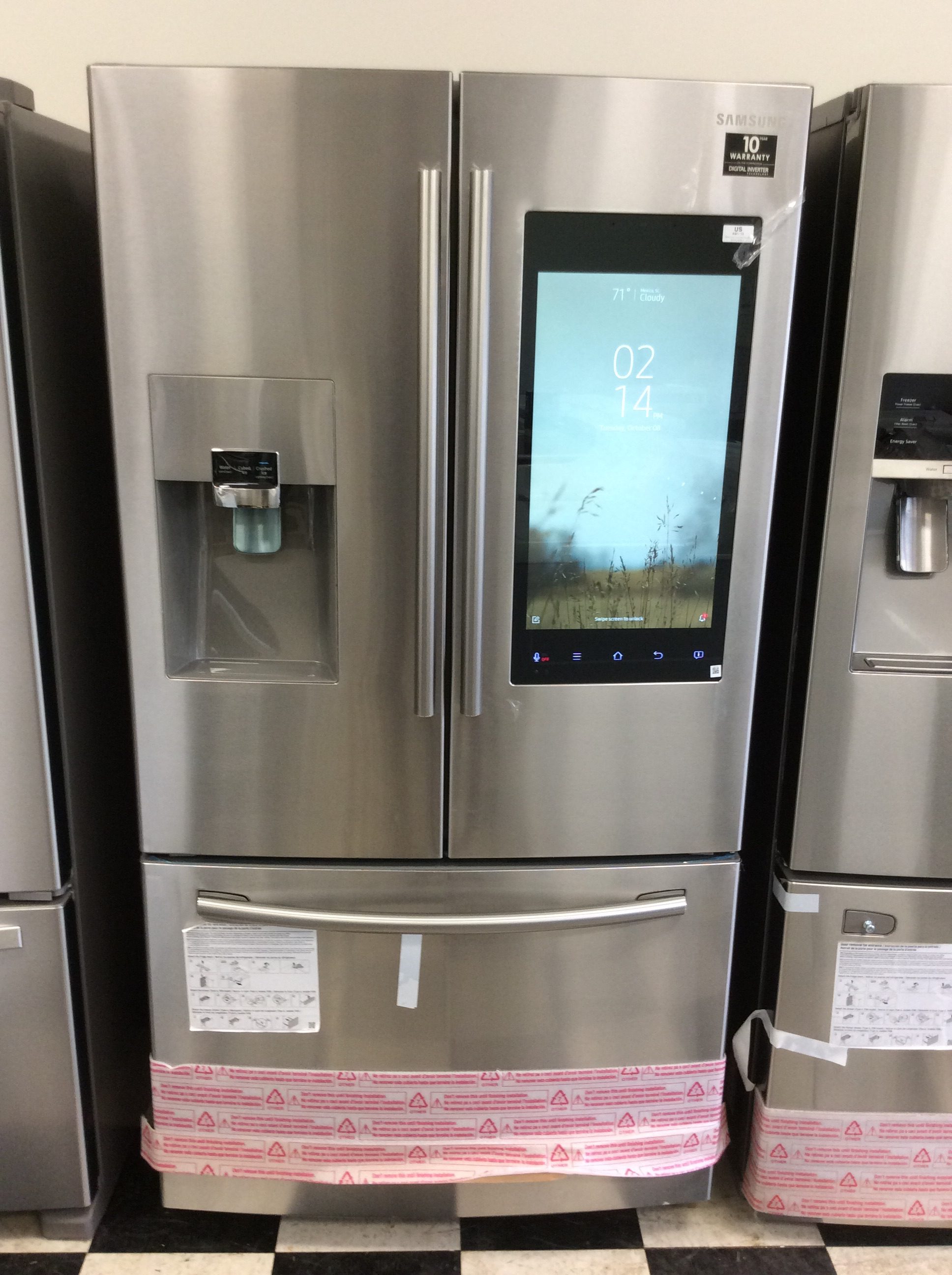
If your Samsung fridge is compatible with Netflix, you can install it by following these steps:
You can add other apps to your Samsung fridge from the Family Hub app store, such as Spotify, YouTube, Amazon Prime Video, and more. The process is similar to installing Netflix:

Here are some common questions that people have about installing Netflix on a Samsung fridge:
Q: Can I watch Netflix offline on my Samsung fridge?
A: No, you cannot watch Netflix offline on your Samsung fridge. You need an internet connection to stream content from Netflix.
Q: Can I control Netflix on my Samsung fridge with my phone?
A: Yes, you can control Netflix on your Samsung fridge with your phone by using the SmartThings app or the Smart View app. You can use these apps to mirror your phone’s screen to your fridge’s screen or vice versa.
Q: Can I watch Netflix on my Samsung TV from my Samsung fridge?
A: Yes, you can watch Netflix on your Samsung TV from your Samsung fridge by using the SmartThings app or the Smart View app. You can use these apps to mirror your fridge’s screen to your TV’s screen or vice versa.
Installing Netflix on a Samsung fridge is a great way to enjoy entertainment in your kitchen. You can stream your favorite shows and movies on the large touchscreen of your fridge and make your cooking time more fun and relaxing.
However, not all Samsung fridges can run Netflix. You need to have a Samsung fridge with a Family Hub screen and run on Tizen 4.0 or higher to install Netflix and other apps from the Family Hub app store.
We hope this blog post has been helpful and informative. If you have any questions or comments, please feel free to leave them below. And don’t forget to check out our website for more tips and tricks on kitchen appliances and food safety.
